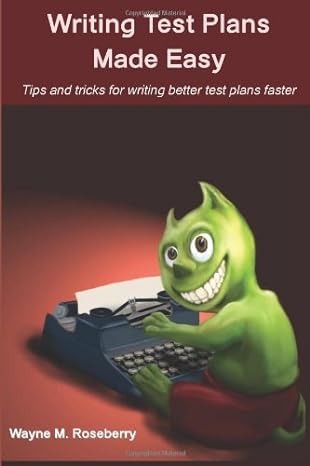Integration Testing And Why Testers Are Not The Customer
If you are the customer you aren’t really testing
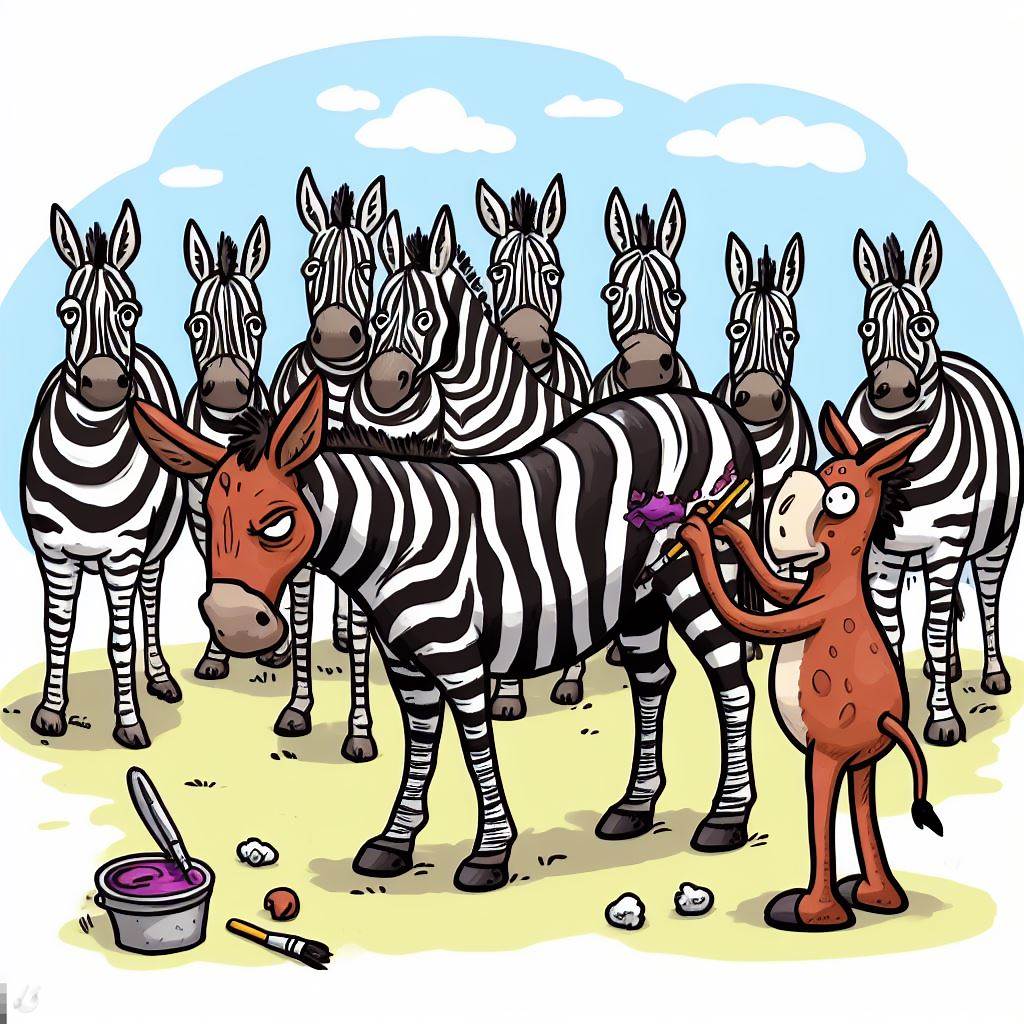
A lot of testers like to say they represent the customer, or that they are the voice of the customer, or that they are acting like the customer. Their intention is good, and paying attention to problems the user will face that the product team might miss is good. But no matter how hard we try, we cannot be someone else until we are entirely within their lives and context.
And then we aren’t testers anymore.
I am going to explain with a story about integration testing.
Integration testing and Microsoft Office
Sometime in the early 2000s, when I was a test lead in the SharePoint team, I heard buzz of a concern over integration testing. Several members of the test leadership in Office had met and worried about how to cover integration points between the different Office applications. Integration has always been a major selling point for Microsoft Office, being the key differentiator back in the early 1990s when the core products Word, Excel and PowerPoint were bundled together in the same box. While each was trying to make a play as best of breed in their own market, the priority was a “best together” emphasis that became more and more key to the product strategy and architecture moving forward.
Integration is a difficult testing problem even on the simplest applications. For a suite of complex applications that span platforms, client, server, and services which integrate on everything from file formats, clipboards, communications protocols, embedded objects, shared components, various backend and client side APIs, common look and feel, and hundreds of other touch points, integration is a testing nightmare.
Or dream job. Depends on how much you enjoy looking for problems. But from either perspective, the key issues are the high degree of complexity and large domain space.
The combinations are mind-boggling
Apparently, the top concern at this meeting (I wasn’t there, so I have to go by accounts given to me by others) was the combination and permutation space. Everyone was imagining every feature, data point, and shared behavior between every app with every other app in the suite, and then adding +1, +2, +3, etc. depth on that in their heads and realized how large the problem grew. The reports I got was the mood in the room was befuddlement and exasperation. How to cover such a problem?
How to cover such a problem, indeed!
I have this thing where I hear someone state a seemingly impossible undertaking, and I have to figure out how to actually do it. I look for shortcuts, less ambitious solutions that get at the heart of the problem, but try to avoid boiling the ocean. And for this problem in particular, I realized we already had a solution because our customers were doing it all the time. Customers use the Office suite in an integrated fashion without being paralyzed by all the possible combinations and permutations. Customers just have a problem to solve, and they set about solving it.
We already had a word for this. Scenario testing.
The “There is nothing new under the sun” scenario
The concept of scenario testing was fresh in my mind because user stories and personas and scenarios had made the rounds of design at Microsoft several years prior. I think it was Julie Larson Green that made the big push, and this notion that we should design our products around a set of problems customers wanted to solve, and little stories about how they solved it, were all over the design documents and specifications.
It seemed obvious and natural to me that one answer (there never a singular “The Answer” to any problem of this scope) to the integration testing problem was to apply user scenario testing. Rather than worry about the massive world of all possible combinations, use hand picked user scenarios to focus attention and time. Sure, we would not cover everything, and we would leave a lot uncovered, but we could also cover a lot.
I made my pitch, and I was given a small virtual team of engineers.
Scenario testing and product integration
We wanted the testing to lean heavily on integration. We also wanted to accelerate discovery rate, so we set some parameters:
- Pick a persona (e.g. secretary, data analyst, etc.) who has some problem to solve (e.g. manage a list of clients, check expenses for the team, etc.) which is not solved by the product out of the box
- Choose a solution that requires combining at least two, preferrably three of the applications together to solve it
- When you come to some point that has a problem, report that problem as the bug - if you are blocked, you are blocked, so move on to a new scenario
The customer really needs to solve this problem, but you don’t
The beginning of our effort was quite productive as we did some initial product integration exploration to demonstrate proof of concept, and to convince testing leadership the effort was worthwhile. We found bugs very quickly before we began the scenario testing.
When the scenario testing actually started, a problem come up I did not expect.
The testers I was working with had a difficult time getting their head out of the problem space of the customer. Two of them were working together on a data tracking and reporting problem for an imagined secretary who was starting with data in Excel that was going to eventually be pulled into Word for reporting. While working up alternative means of getting the data back and forth smoothly, they found that the initial means they planned was not going to work. It was blocked by something that somehow lost data or didn’t allow everything to come over easily and conveniently.
They described this problem to me, and said “So we decided that the best way to get the data over was rather than use the product features directly, we would build a separate app and use the product APIs to…”
I stopped them at this point. They had blown right past the whole point of the exercise. They had deemed the customer blocked without going into full on developer mode. That was the bug. They should have stopped, described the block, and moved on to something else. Instead, they were spending more time imagining how to work around the block than they were looking for more problems.
They were thinking like a customer, and that was a problem. They needed enough customer thinking to imagine the problem, to think of how a customer might try to solve it, to recognize when the bug came up, but that is where it ends. Because their real job is to describe risk to the product. The customer doesn’t care or want to be involved in telling the product team about bugs. The customer wants to get their problem solved, will go hunting for ways to solve it, and when they do will probably never tell the product team about the gyrations they had to go through to get around it.
Continuining on like the customer would is very alluring. It feeds our problem solving mentality. It is creative. But in this case, it was the opposite of what we should have been doing.
The rest of the story
The integration effort did catch attention of test leadership, but so did the rest of the ship schedule. Eventually each of the testers loaned to me were taken back to focus on other problems within their team.
The scenario testing approach lived on regardless. From the point of my integration testing project and forward, different Office product teams used scenario testing - user problem based modes of focusing test attention - as a key coverage and discussion point across the team. I enjoyed watching the Office team adopt this approach as the years rolled on.
More testing ideas for you and your team
I cover other testing ideas in my book (linked below) where I focus on how to quickly put together a test plan that help you think of product test coverage, share and critique it with others.