Duplicate Bug Detection Is An Automation Game Changer
Microsoft solved this problem in Office over a decade ago, and so can you
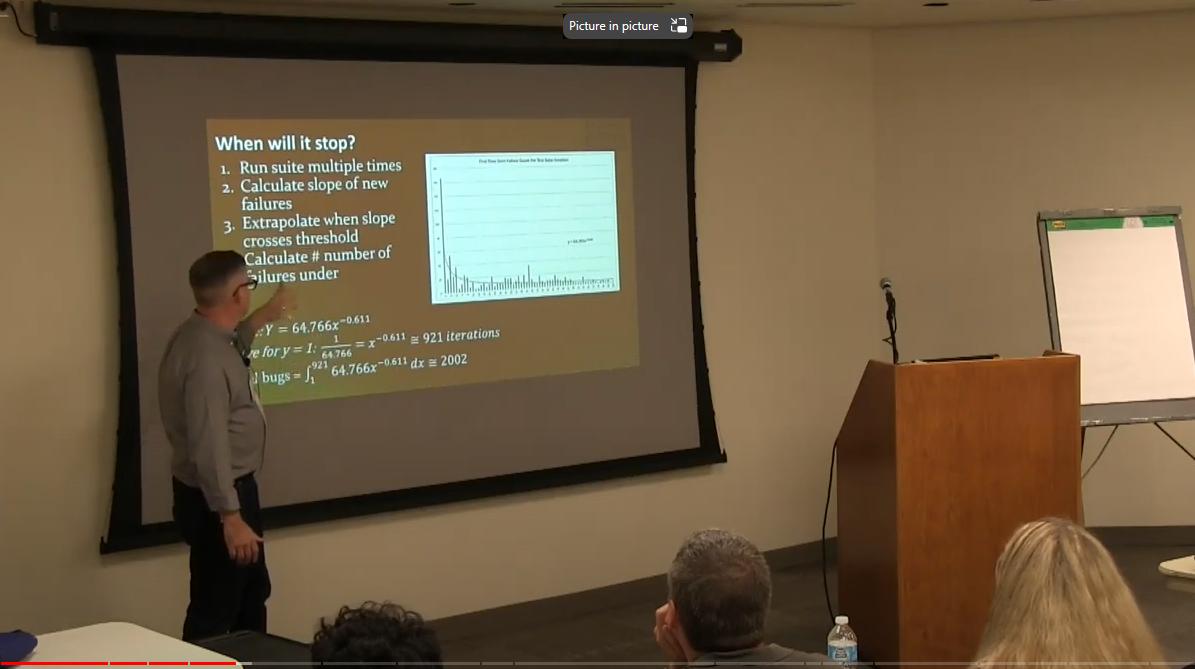 The above picture is a Non-AI image. That is me, talking at
the Pacific Northwest Software Quality Conference about how we
could measure the rate of new bug appearance of repeated execution
of the same suite, and how from that we could calculate the total
number of new flaky bugs left to find in the suite.
The above picture is a Non-AI image. That is me, talking at
the Pacific Northwest Software Quality Conference about how we
could measure the rate of new bug appearance of repeated execution
of the same suite, and how from that we could calculate the total
number of new flaky bugs left to find in the suite.
Office has duplicate failure detection in their automation runs solved. Not 100% - the problem is a fuzzy one - but solved to a degree that made working with the automation suite unlike anything I have seen anybody else talk about anywhere. When Office solved that problem, everything changed.
I am going to talk about how, and describe some ways other people can, with some work, do the same thing.
Duplicate bugs impede going big with automation
Imagine the following situation. It may seem like a fantasy, but I worked for over a decade in most of this state, and within the last five or six years this state fully realized:
- automation results are sent immediately and automatically to the proper failure owner
- anybody can easily run the automation suite at any time as many times as they want
- the system automatically knows if a given failure has been seen before, from which tests, under what conditions, and which build
- the system has an automatic ability to inform the engineer if their code change is high probability the reason the failure happened
- the system has a running profile of the failure rate of every distinct failure in the system
- suites are run hudreds of times a day against the main build, against individual and team branches, for many purposes and many reasons
- the above is executed across the full range of tests from unit, component, integrated system and end to end tests that span clients and services
When I first joined the Office team, they were able to handle none of the above at scale. Some of the features to allow some of it were in place, but a single question impeded the ability to go big.
Is this a new failure?
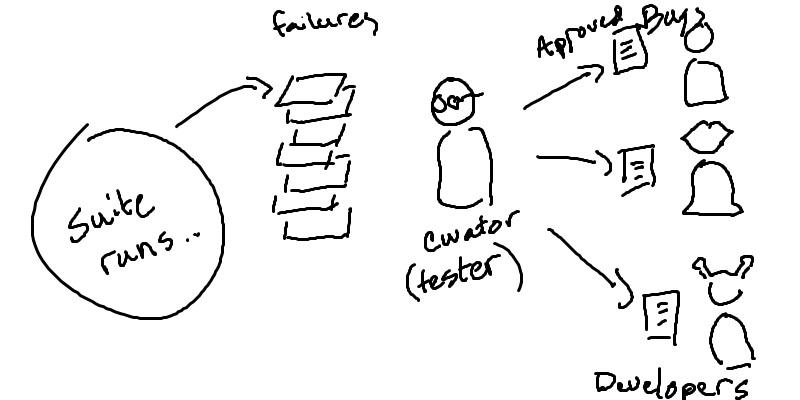
Not knowing if a failure was new kept test automation hobbled. Every run had to be vetted and checked and cleared by somebody, and that somebody was always a tester, before anybody was allowed to file a bug or ask a developer to investigate the failure. We were unable to really use the automation suite to solve big problems, like doing a quick check of impact after a set of changes, or looking at failures that followed an update of the OS or compiler, because every time we did that the failure investigation had to pass through a small number of people that decided whether or not the bugs merited a developer spending time on it.
At this core of this investigation is establishing if a failure is new or not.
A new failure strongly suggests “Whatever you changed just now caused this failure.”
A new failure that does not repeat on re-execution suggests (flake) “This failure has been here for a while, probably before whatever you just changed.”
We want developer time spent either changing product, or fixing a bug. We want the right developer to fix the right bug, one in their scope of control, one tied to something they understand well. We want developers to spend the least amount of time possible trying to determine if a bug is a duplicate. We want the failure introduced by someone else in an earlier change to go to that person instead of a developer who happened to be standing there when the bomb went off.
The cost of curating suite run results meant we ran the automation infrequently. For example, if the team was taking in a new build of Windows, notification of the event would have to announce at a test manager meeting of some 40 different people to let them know an automation suite run was coming, and to get ready to have someone look at the results. Absorbing a change of that caliber was a big expensive and infrequent process with a large lead time, involving a lot of people.
Contrast with the current state where updates from the OS team come almost ad hoc. A build is rolled, the suite launches, results are processed, new failures are sent to the team that owns the piece of code under test. It can all happen without any upfront notice, you just deal with the issues as they come in.
No failure curator.
And it is only possible because the system will, automatically, answer the question, “Is this failure new?”
Detecting a new failure
The heart of the first effective version of the solution relies on this patent: https://image-ppubs.uspto.gov/dirsearch-public/print/downloadPdf/8782609.
Prior to implementing the technology above, the team used a pattern matching solution. Engineers, almost always testers, would see a failure and if they believed or knew it happened more than once they would create a string to match it (it used an SQL LIKE syntax). For example, one pattern might be “%Exception%Graphics.Registration.ModuleLoad.initGrpFZZM%” (the pattern is fiction I made up right now. The namespace path in the example, while invented by me, is not far off from the sorts of odd naming you wind up with a team using Hungarian Notation for variable and method names). This hand curated failure pattern method improved the system ability to indicate if a failure had been seen before, but individuals could neither keep up with the rate of failures, and some individuals would lazily create patterns like “%crash%” that bucketed all crashes, no matter where from, to the same category.
One of the SDETs in the Office Engineering team (his name is on the patent above as an inventor. He is a good friend.) decided we the system to identify duplicate failures without requiring a human to do so. They preserved the manual tagging mechanism as a default to catch issues people know about, and the for fallback the system would decide on its own if the failure had been seen before.
Without going into details, the failure message, call stack and a couple of other important pieces of information were compared against a database of previous failures, an edit distance calculated, and the top result within a certain threshold distance was declared a matching failure.
Since implementation, the task has been about tuning the failure bucketing system. Sometimes it under buckets, declaring something new that is not. Sometimes it over buckets, declaring a duplicate when the failure is new. It is always a range of accuracy that the team was always fixing in some way or a nother.
Sometime prior to 2017, the Microsoft Research team implemented a new failure matching solution based on Machine Learning and clustering. The patent for that solution is located here: https://image-ppubs.uspto.gov/dirsearch-public/print/downloadPdf/9710371. Microsoft Office switched to the new solution in the years between 2017 and 2019.
Things Office does now based on failure bucketing
The way Office uses automation now would have been impossible without automatic duplicate failure detection.
- Ten million tests per day (and climbing): This is an under count, because most of unit test methods roll up dozens or hundreds in a single assembly, and the system counts the assembly as one test. End to end tests, of which there are a lot are properly counted one to one.
- Test reliability runs: This is something I put in place. When you run end to end tests you get a lot of intermittent results, many of which come from intermittent failure conditions in the application. A lot of these failures occur less than 1 time per 1000 iterations of the test. The reliability runs give us a historical profile of when a failure occured that is closer to the real introduction point, a measurement of the consistency rate for all the tests in the critical suites, and a chance for the MACHINES to be the first witness to an intermittent failure instead of the DEVELOPERS. Our “developer saw the flake first” flipped from always the developers to almost always the machines as soon as we started reliability runs.
- Lots of runs by lots of people doing lots of testing: Prior to failure bucketing, the only people launching automated tests were either the build team for build evaluation, or testers. After failure bucket, test launches scaled out across the dozens of product teams, smaller feature teams, and thousands of individual developers. The duplicate detection capabilities helped developers focus on the bugs they created instead of something that was already there when they made the change.
- Automatic “this might not be you” detection: Same engineer that invented the original failure bucketing system also invented a statistical modelling solution that used past history of the suite results, behavior of existing and known failures, to offer a developer a probability bet over whether or not a given failure newly seen in their run most likely came from their change, or might have just been waiting in the code to get caught.
- Automatic bug investigation tools: One of our engineers with a passion for testing and automation spent a lot of times trying to find ways to make intermittent, hard to repro failures easier to repro. He was able to do this work because the duplicate detection system gave every failure an identity. He could search the automation system for instances of that failure and begin an investigation. He found information he could use from other tests on box, configuration of the run, language used, and a variety of other variables to change rate of failure on repeated execution. He got good enough at it he wrote a bot to do it for him. The bot was formalized, so now when a flakey failure shows up on the system, a bot starts crawling for data that indicate the failure may happen more often in some states than others, and if the bot can identify that case will re-activate the failure (engineers like to close intermittent failures they cannot reproduce) and assign back to the team with the additional information.
Prior to this set of capabilities, engineer satisfaction with automation results was below 50%. After the changes, satisfaction was in the upper 80%. Dissatisfaction with the automation system was the top feedback from engineers for the longest time. Exploiting the potential of duplicate detection was key to turning that around.
More about how we use duplicate detection in Office
I have a presentation from about flaky test automation delivered at the Pacific Northwest Software Quality Conference all of which derives from the ability to automatically detect duplicate failures. You can find the link here</a?.
How do I do that?
It is possible some tool vendors do a good job of this. If so, I have not heard many people talk about taking advantage of it the way we did in Office.
I have some example code in a GitHub repository. I call it DupIQ, short for Duplicate Intelligence Quotient. The code is publicly shared. It is implemented on ASP.NET as a REST API. It requires some elbow grease if someone wants to try it out, use it for themselves. It comes as is. I wrote it over the last summer and have not had a chance to put it into operation. This is not a turnkey solution, but the bones of a functional system are there.
The DupIQ Duplicte Detection Design
DupIQ utilizes a popular design used by search engines, text matching, and anything else where the inputs are similar to each other in fuzzy ways. It is very different from the design of the failure bucketing system used by Office I describe above.
It does the following (in summary):
- A failure report message is input as a string
- A set of word embeddings are built for the message (pluggable, the current system uses Word2Vec for simplicity)
- A vector database (Pinecone in current version) is searched for the top 1 entries closest to the embeddings (using cosine similarity)
- If the report and the top result are less than a specified threshold distant from each other (configurable), the report is declared a duplicate of the top result. The report is stored in a database with the ID of the prior result associated with it
- If the top result is more than a specified threshold distant from the report, the report is considered a new failure, its embeddings are stored in the vector database, and the issue message (as well as date and time, and other information) are stored once for the instance of the report, and one for a record of the failure in an SQL database.
Every failure reported to the system is given an ID this way that can be used to see how often the same failure has been reported and when.
Beyond Duplicate Detection
Duplicate detection is just about establishing if a failure is new or not. An existing automation system would need to integrate it. Script driven automation runs in Jenkins or various CI/CD pipelines are probably in the best position to easily make a call out to a REST API before further processing of faiure results.