Diary Of A Developer Fixing Their Own Lazy Mistake
I skipped my unit tests and found an even bigger mess I had made earlier
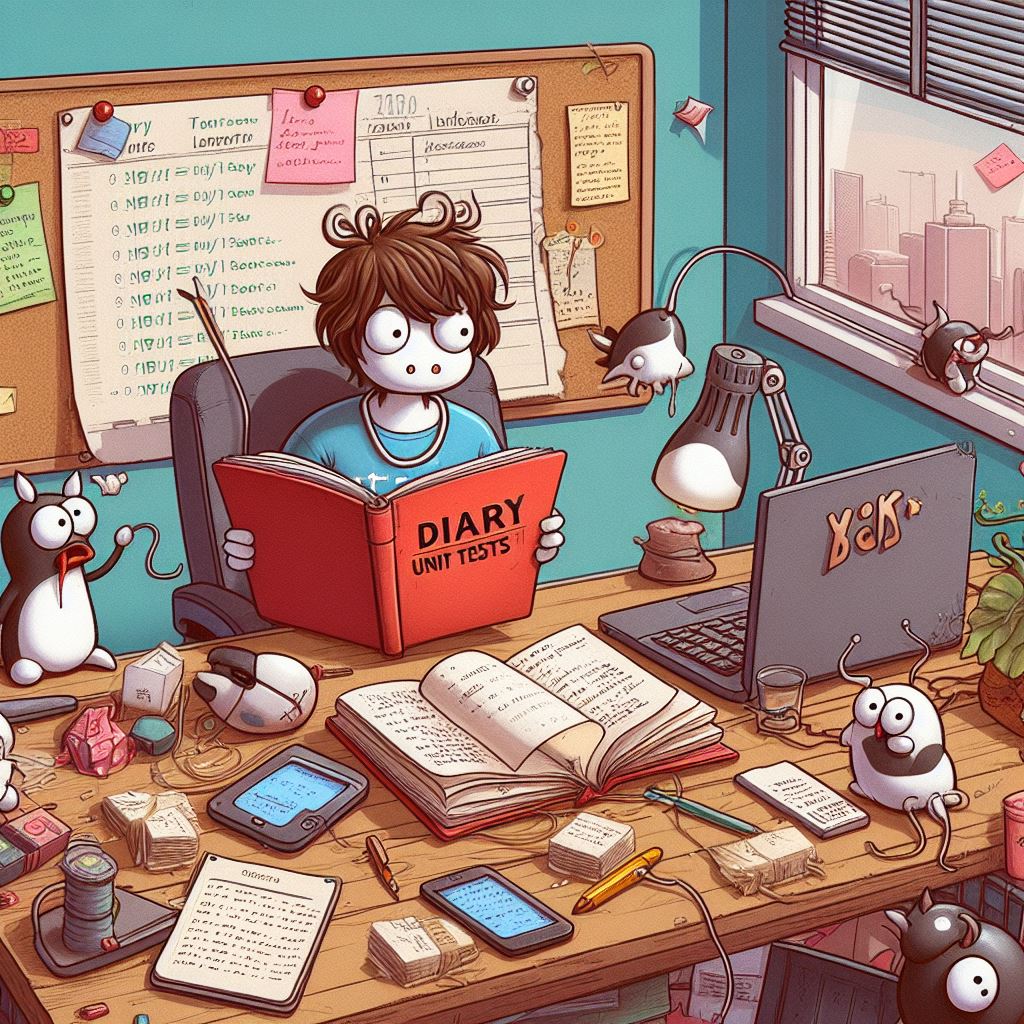 I do not know what kind of creature this cartoon is supposed
to depict. It looks like a dragon, maybe? The prompt to the Bing Image Creator
was “Diary of a developer who got lazy and skipped the unit tests.”
I do not know what kind of creature this cartoon is supposed
to depict. It looks like a dragon, maybe? The prompt to the Bing Image Creator
was “Diary of a developer who got lazy and skipped the unit tests.”
Sometimes I get impatient and skip to end-to-end testing, usually when I am working with adding IO capabilities to my code, and almost always get into trouble when doing that. That happened this time, but I also found a problem in my API and data structure designs which creeped in due to me not thinking about the end-to-end use case. This is a reminder that while TDD leads to better code design, that is not an excuse to defer big picture design to one-step-at-a-time discovery. You need to anticipate usage ahead of time and bake that into the assumptions you make as you go through the TDD process.
Ironically (or not?), it was end-to-end testing that exposed my mistake. I found a problem in my code that I didn’t notice because I skipped my unit testing, but by skipping the unit testing I jumped right to a different, bigger, earlier problem that wasn’t apparent to me when I was doing everything via unit testing. Chew on that little paradox for a bit…
Some sloppy testing alerted me to a problem
I say sloppy testing because from a development discipline perspective I should have approached the problem differently.
I have a project I am working on that allows one to describe data based on a schema and from that create random examples of that schema for sake of testing. I rewrite this tool every couple years to learn new technology or programming techniques.
This morning I added the ability to save the schema to a file. I jumped immediately to end-to-end testing. I thought I had it working, and was building out a tool to allow command line generation of data schemas saved in the persisted schema file when I found a problem. Suddenly the tool stopped generating random examples. It was creating blank strings.
I looked at the saved schema files. They were complete.
{
"basedatatypes": {
"Alphas": {
"SchemaName": "Alphas",
"Elements": [
{
"Name": "alpharanges",
"Value": [
{
"Name": "namealphaslower",
"Value": null,
"MinValue": "a",
"MaxValue": "z",
"Type": 6
},
{
"Name": "namealphasupper",
"Value": null,
"MinValue": "A",
"MaxValue": "Z",
"Type": 6
}
],
"MinValue": null,
"MaxValue": null,
"Type": 1
}
]
},
(this kept going from here... a whole bunch of json goop...)
I traced the code on launch and saw that when it was enumerating the elements to generate output, the collection of elements in the schema for a given type was empty (see the in code comment):
public static string GetExample(DataSchema schema, IChooser chooser, ISchemaStore schemaStore)
{
string result = string.Empty;
// when I traced the code, this foreach block was getting skipped - Elements was empty
foreach(SchemaElement element in schema.Elements)
{
if(!SchemaElement.IsValidElement(element))
{
throw new ArgumentException($"Element is invalid: {element.Name}");
}
result = EvaluateElement(result, element, chooser, schemaStore);
}
return result;
}
Something was going wrong loading the saved schema data.
Examining schema load and save code path
This piece of code started the problem:
public FileBasedSchemaStore(string schemaFilePath)
{
this._schemaFilePath = schemaFilePath;
if(System.IO.File.Exists(_schemaFilePath))
{
var file = System.IO.File.ReadAllText(_schemaFilePath);
_schemaDict = System.Text.Json.JsonSerializer.Deserialize<Dictionary<string, Dictionary<string, DataSchema>>>(file);
}
else
{
WriteSchemaDictionaryToFile();
}
}
private void WriteSchemaDictionaryToFile()
{
var schemaText = System.Text.Json.JsonSerializer.Serialize(this._schemaDict, new JsonSerializerOptions { WriteIndented = true });
System.IO.File.WriteAllText(_schemaFilePath, schemaText);
}
Well, it didn’t REALLY start the problem. The problem started much earlier in this class definition, it just didn’t show up until I wrote the code above. In the definition below, all the properties with “Value” in their name are of type object, allowing multiple types of objects to be assigned to the property:
public class SchemaElement
{
public string Name { get; set; }
public object Value { get; set; }
public object MinValue { get; set; }
public object MaxValue { get; set; }
public ElementType Type { get; set; }
}
public enum ElementType
{
StaticValue,
Choice,
Optional,
ElementList,
RangeNumeric,
Reference,
RangeAlpha
}
The problem with this is when System.Text.Json.JsonSerializer.Deserialize() tries to
assign the propery type to the Value property. The case I hit was when Type==ElementType.Reference,
for which the type of object for the Value property is supposed to be a custom class
of my own, DataSchemaReference. That class looks like this:
public class DataSchemaReference
{
public string NameSpace { get; set; }
public string Name { get; set; }
}
Instead of serializing to the Value property as a DataSchemaReference
object, it was seriailizing as a JsonProperty object (I might have the name
of that incorrect. I don’t have it in the debugger right now…). There are
not enough clues in the way the DataSchema.Value property is defined for
the System.Text.Json.JsonSerializer.Deserialize() method to know how
to cast the Json text.
Everything was working fine prior to loading the schema dictionary from a Json file. This is because all the schema creation was done explicitly in code, most of that unit tests. The data type was under control, and easy to keep in conformance to the expected type for the kind of schema element being created.
I got lazy and skipped my unit tests
I wrote a lot of unit tests for the DataSchema objects. There are also a whole host of unit tests for a data generator that uses those objects.
I skipped unit tests when I wrote the file-based schema storage provider seen above. I skipped them because I wanted to see the functionality quickly and play with persisted schemas so I could experiment with building more complicated schema out of them by chaining refrences. I was impatient, because I wanted to do something. That impatience drove me to tie the business logic of the file based storage provider with the code that handles file IO. Let’s look at that the offending lines again.
Here:
var file = System.IO.File.ReadAllText(_schemaFilePath);
_schemaDict = System.Text.Json.JsonSerializer.Deserialize<Dictionary<string, Dictionary<string, DataSchema>>>(file);
And here:
var schemaText = System.Text.Json.JsonSerializer.Serialize(this._schemaDict, new JsonSerializerOptions { WriteIndented = true });
System.IO.File.WriteAllText(_schemaFilePath, schemaText);
There are a few problems here.
- Saving to file and loading from file are linked with json serialization and deserialization and cannot be tested separately
- Serializing to and from the schema dictionary, which is a two-layered dictionary of dictionaries of
DataSchemaobjects, cannot be tested separately from serializingDataSchemaobjects - Json serialization is tied to the
FileBasedSchemaProvider, which means the format for loading and persisting schema is tied to only that provider and cannot be used by other providers, such as a database or cloud-based storage - Existing tests already use polymorphism for the
Valueproperty, which means a real change is value is going to have to require changing the tests. This is not really a problem, but had this been released code, then the change in behavior would break existing use of the API.
My code has made a mess of things, and the biggest reason this is not much of a problem is the code is still just mine, not in use by anyone else.
The changes I intend to make and the path I intend to take
The following is a tenative plan. Some of this is going to require some exploration, some of which I am going to do via unit testing.
- Create a separate interface for loading and saving Json streams to file
- Move Json serialization and deserialization into the
datatools.datamakernamespace (as opposed to thedatatools.datamaker.dataprovider) namespace, making persistence format a core feature of the schema objects - Change the
Dictionary<string,Dictionary<string, DataSchema>>object to a class of its own, which might not be necessary, but it gives me more control over class behavior - Get separate true unit tests for Json serialization and deserialization of all the relevant objects, separate from persisting the serialized format to file
- Explore if changes to the
SchemaElementproperties are needed to handle different datatypes serializing into them or not
Exploring with unit tests, you say? I thought that wasn’t possible.
There is a popular notion out there
that one does not do exploration via unit tests, but I have found that sometimes I can
use unit test authoring as a way of exploring my options for implementation. On this
problem, I am especially curious about how to approach the Value property on the
SchemaElement class, whether I can leave it polymorphic (type==Object), or if I should
create different properties for the different value types.
Ending thoughts, for now?
I am not sure how long I am going to take on the code changes above. I have been through some of this problem before with Json serialization, and there are different ways to handle it. I am going to publish the article at this point and maybe talk about the changes later - or not. Depends on if any interesting discussion points come of it.
Meanwhile, my takeaways from this experience:
- I almost always regret skipping my unit tests.
- I almost always regret not putting interfaces around IO and other unit behaviors that tightly couple code dependencies. Wait, drop the “Almost” and change this one and #1 to “I always regret…”
- TDD is meant to be practiced in a context where you anticipate the larger structure and one at a time step your design in that direction. If anticipating the larger structure fights with your TDD practices, or vice versa, you are doing both wrong.
- End to end testing does a really good job exposing mistakes - and sometimes those mistakes are about the first three points I just made
Curious about the project?
The project I describe in this article is located on my github site located here. As of now I don’t have any published binaries, and the main executable project doesn’t build anything useful yet. That might change over time. This project is more something for me to experiment and maybe generate article ideas than it is a serious endeavor.