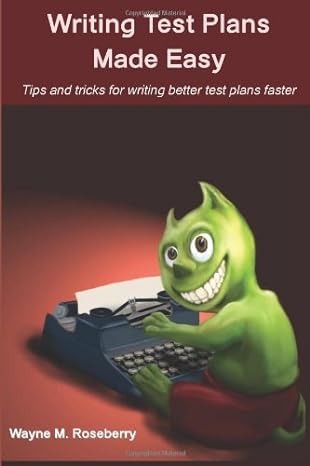Make Your Testing Documents About The Testing
Make the testing specification about the testing
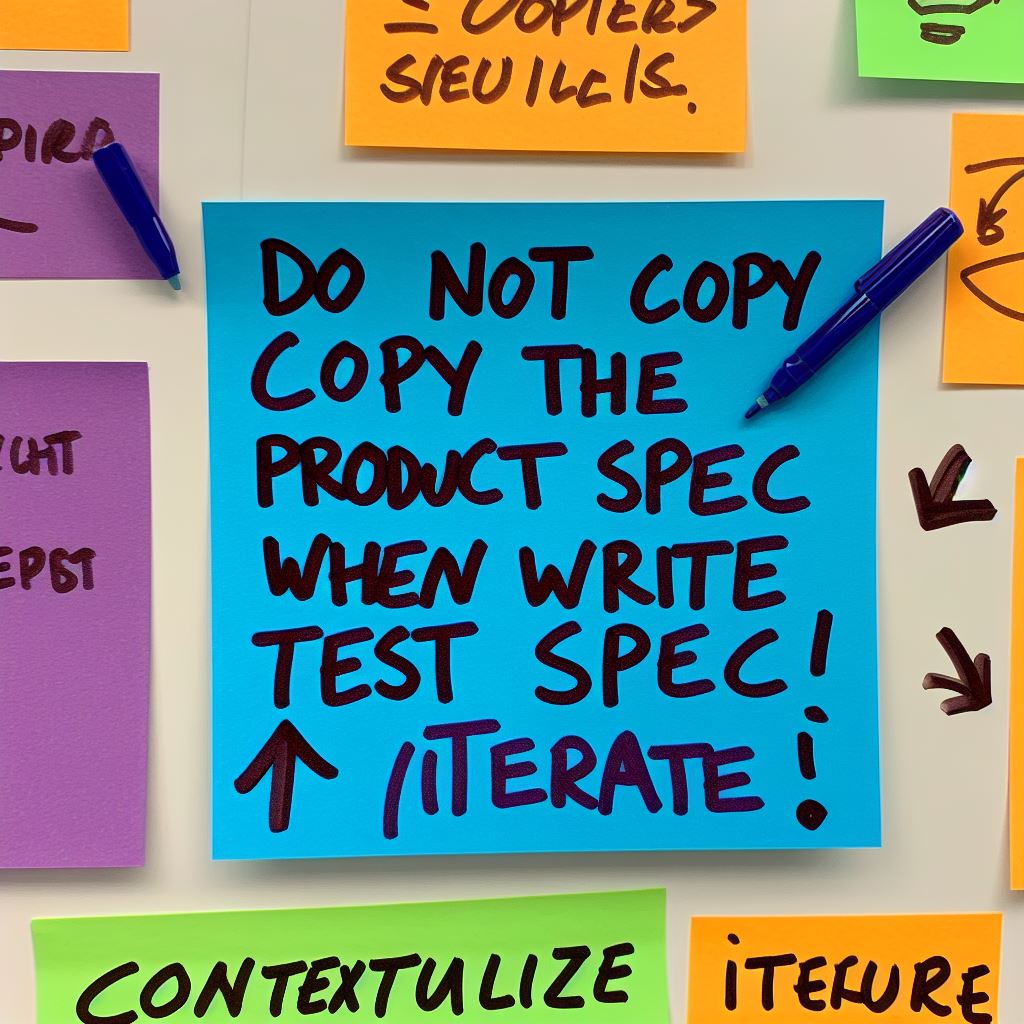
I prefer testing documentation be about testing and only about testing. The purposes of testing documentation are as follows:
- Help us think about testing we might do
- Support critique of the testing approach
- Reference for test execution, preparation, and reporting
- Communicate and guide testing logistics
There are some testing documentation anti-patterns that I always ask testers to remove or change in their plans. I ask them to replace the content with something else that fits one of the purposes above.
Stories from the front lines
One time, a developer told me “I always thought the purpose of writing the test plan was to check if the tester understood how the product works.”
I hid my feelings, but I was angry. To me that was an insulting and patronizing view of the tester’s capacity to act as a skilled member of the team. Nobody else is subjected to special homework and quizzes to determine if they know what the product is about. But it also demonstrated a gross misunderstanding on the part of the developer of what testing is about, what a test analysis should describe. Topping that off, it suggests that maybe none of the testers the developer had worked with ever offered anything of substance to talk about.
So many problems to fix.
I am not a tester but I do a lot of my own testing, should I keep reading?
I think maybe yes. Chances are whatever documentation you write is brief and short. You might share your ideas with others, or the burden of review might fall entirely on you, although I would advise sharing anyway to get the benefit of collaboration and feedback.
Either way, the techniques I talk about here are about replacing bulk with lower volume, value-dense information. When the content is about the testing and only about the testing you save time writing and reviewing it. It serves its function more properly.
I also believe “do this instead…” material helps us understand better what might work for us. Keep on reading, and imagine how whatever material you prepare for yourself might be affected by the techniques below.
General guidelines about test documentation content
- replace general concepts with your product/system specifics
- try to describe only testing activities, need, input, expectation, or assumption
- remove/delete any guiding material and replace it with your specific material
- only write it down if you are going to use the information
- don’t worry about elegant writing style - if people understand, it is good enough
What to do instead of rewriting the product spec
Sometimes a tester will repeat content that is already described in product documentation, designs, specifications or source code. Small bits of such content are useful when the re-write is about testing implications, but when no such testing information is included it is a waste of time and energy. It also gives the impression to teammates that testing is a vacuous act, that there is nothing to it other than what everybody else already created.
Here are some techniques to make the content testing relevant
Try to leave it out entirely.
Maybe the content offers nothing at all. Just cut it and see if your specification is any worse without it.
Use an “(EXCERPT) (and therefore)…” pattern.
Include a description of product behaviors, but after each detail of meaningful cluster of details, append “_and therefore…” and say something about the testing. For example:
The user personalization cache checks for personalization refresh based on a timer schedule, and therefore testing will focus on actions that fetch from the cache along with actions that affect personalizations around triggering of that timer job.
Replace product behavior descriptions with “What happens when…?“
A lot of testing activity is about explorations that seek answers to questions, about things that happen under different conditions. Imagine the product specification said something like this:
User preferences are captured in the app across all platforms and persisted both in cookies (or local settings files) and in the user’s
PersonalizedSettingsproperty bag in their account on the service.
In the testing specification, you might write in response to that
PersonalizedSettings
- What happens when the user personalized settings are different on different devices?
- What happens when the user clears their browser cache?
- What happens when the user makes personalized settings while disconnected?
- What happens when the same personalized setting is across device and platform types, are there any which do not work going from one platform to the next?
Write concerns and risk statements
Testing activity is largely about exploring risk inherent to the product, project, dependencies, or any other factor which might threaten product value. In the test documentation, we can start the discussion of a testing approach with a statement of concern that the testing approach is meant to explore.
Imagine the following from the product specifcation:
Generative AI Integration with Diagnostic Report Data
The report calculation feature will present meaningul and easy to understand content by taking the raw output of diagnostic measurements, combine the data with prompts fed to generative AI and presenting the output to the user in PDF format.
The testing document may respond with the following concerns as areas for investigation:
Report Generative AI Integration Concerns and Risks
This document covers strategies for addressing the following risks and concerns
- LLM response peformance, will the round trip and processing time be adequate
- LLM model versioning and response drift, will our prompting strategy produce consistent responses across model changes
- LLM hallucination and unintentional escapes, in particular when processing unstructed diagnostic data
Written in this fashion, the statement functions as a segue for more specific testing details.
Do this instead of keeping the boilerplate
Lots of testers start a plan or specification with a template, which comes with a lot of boilerplate text. Some of the boilerplate is structural, helping organize the documentation. A lot of the boilerplate is placeholder text, a “replace this with your content” device. Many templates offer documentation and help inside the boilerplate by offering instruction or examples.
I almost always tell the tester to delete the boilerplate. The boilerplate text is always a generic statement that says nothing about testing your feature specifically.
Imagine the following section from a test specifcation template (taken from an IEE 829 test specification template on StickyMinds.com):
Environmental needs
- Hardware
- Configurations
- Limitations
- Software
- System
- Operating systems
- Compilers
- Tools
- Other Application
- Mix of applications
- Other
- Facilities
- Training
I offer the following guidelines:
- Immediately delete the boilerplate. Keep a separate copy of the template if you need a reference.
- Only fill in the parts of the boilerplate you are going to use. In the example above, if “Facilities” is not relevant, don’t include it.
- Amend the content with things the boilerplate does not mention if that works for you.
- Only write something specifically about the testing when you replace the boilerplate. Consider the following possible testing material.
Environmental needs We will address coverage across devices and platforms with a combination of lab support and outsourced vendor for larger scale coverage needs. Engineers will get basic iOS and Windows platform coverage from their desktop.
- Device and OS, in-house lab for engineer checkout
- lab for engineer checkout
- iOS phone version current and N-1,2
- iPad
- Mac OS: versions prior to current
- Android: Google Pixel Pro, Samsung Galaxy, OnePlus Nord,
- engineer assigned machines
- Windows Desktop
- Mac OS: current version
- Other
- Outsourced Device labs: Needed to support automation suite across devices, assessing vendors
Get to specifics, only say as much as you need, and make sure it is relevant.
Describe how and why a category applies to your product instead of making the apology for categories of quality
Testing almost always involves covering common testing categories that apply to aspects of quality requirements. One pattern I have seen in a lot of testing specifications is to make the case for why the category is important, at all. Imagine coming across this in a test specification for a web-based calendar application:
Accessibility testing is important to ensure that digital products are usable by people with disabilities, promoting inclusivity and meeting legal requirements. It contributes to a positive user experience, leading to increased satisfaction and retention. By catering to a broader audience, businesses can expand their market reach and improve their brand reputation. Designing for accessibility from the start saves time and resources, preventing the need for costly retrofits. Additionally, accessible websites often enjoy SEO benefits, aligning with organizational values centered around diversity and inclusion.
I got the above from ChatGpt, and it is not much different than the same sort of material I used to read in test specifications.
You do not need to defend a category of testing. Instead, you should describe how and why that category applies to your product. Consider the following for our same imagined calendar application:
Calendar Web-App Accessibility Testing
The following features use conventional web controls and elements without much change to similar controls on other web applications. For each we will execute the pri I user scenario suite against a set of usability tools and modes to look for problems that arise:
- appointment view
- appointment invite
- appointment notification
- appointment reading/editing
The following feature uses controls with a lot of custom behavior, and high-interactivity, which suggests a higher risk basis for accessibility modes. We will construct feature specific investigations targeting the interactions and gestures to see how well they work across accessibility tools and modes:
- appointment creation/management view
You know, you don’t HAVE to write a document…
A lot of testers get a lot of ground from material other than prose documents. Jumping right to another format than document files can force the issue of not re-hashing something already said elsewhere, or that says very little.
I have seen lots of the following:
- Mindmaps: I do not use them myself, but a lot of people do very well with them
- Checklists: Airline pilots, surgeons, and astronauts use them, and they work well for testing. A whole bunch of test specifications are really descriptions of how to combine one checklist with another.
- Spreadsheets: Everything from checklists, to matrices, to input values, to pre-canned report formats, I have known a lot of people who get just about every testing idea they have from a spreadsheet
- Drawings: A bunch of circles, squares, lines, and arrows can describe an entire spread sheet. Failure mode analysis and threat modelling use diagrams as part of finding problems in a system.
- Algorithms and pseudocode: One for loop might suggest thousands - millions… pick your uppper limit - of possible test conditions, all in less than 1” of vertical viewing space
The key to all these other alternate formats is that there be testing content in it. Consider the following algorithmic expression of a testing intent:
// customersampledocumentlibary located at http://testlab/archive/samples/customerdocs
// possibleuserroles defined in UserRolesAndPrilegesSpec.docx
// documentCRUDusecases located in the DocLib project in Jira, tag is #UseCases_CRUD
foreach(document in customersampledocumentlibrary)
foreach(userrole in possibleuserroles)
foreach(scenario in documentCRUDusecases)
execute scenario as userrole using document
It is simple and easy to understand. Explanation of where to find details are provided in the sample. Notice that the other collateral serve their own purposes for driving design, setting business priorities, or serving as input to other testing purposes. We use that information without having to repeat it.
In short, it is all to make the testing easier and more effective
When you remove unnecessary, unhelpful material from testing documentation and focus on the purpose of such documents, you wind up with a tool that helps you do better testing.
Rember the guidelines:
- product/system specifics in place of general concepts
- test material only
- replace help material with your content
- only write it if you will use it
- it doesn’t need to be elegant
Remember the purpose:
- think about testing
- aid testing critique
- support reference for testing
- communicate testing logistics
Where to find more guidance on writing test plans and specifications
A lot of the ideas in this article come from my book, “Writing Test Plans Made Easy”, available on Amazon.
The book is short, inexpensive, and easy to understand. I found a lot of testers working for me had trouble writing test documentation, so I came up with an approach that gets you to useful, helpful material as quickly and easily as possible.